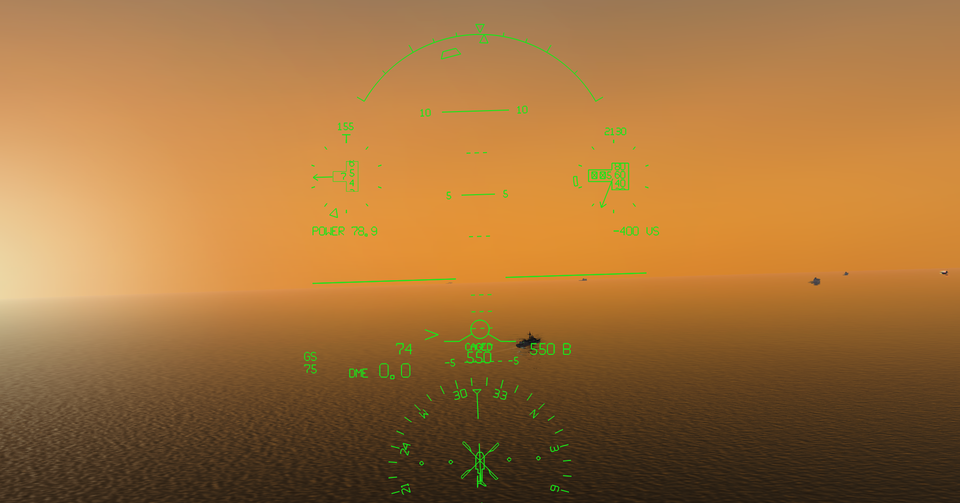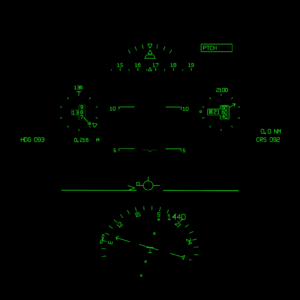Helicopters and other vertical powered vehicles, like drones, have begun to adopt HUD symbology on HUDs or Head Mounted Displays. The symbology for the Helo HUD includes power settings to enable the helo or drone pilot to maintain precision control in a hover or during transition phases of flight, as well as navigate and land.
Several features with the Helo HUD model include:
⦁ Flight Director
⦁ Flight Path Vector
⦁ Flight Path Reference Cue for Landing
⦁ Acceleration Cues
⦁ Slow Speed Awareness Cues
⦁ Navigation including ILS, VOR, NDB, GPS, HSI
⦁ Ground Speed
⦁ Target Altitude and Speed
NOTE: The Helo HUD is currently operational with only a single screen configuration on XP 9, 10, and 11. An update is being worked on to support multi-screen configurations.