What We Offer
HUD Simulator Solutions
There is a new way to learn how to fly with a HUD without booking time in an expensive simulator or trying to learn in the airplane. Our team has developed the first full fidelity and inexpensive HUD simulator plug-in that runs on the X-Plane PC flight simulator program. These plug-ins replicate the symbology and flight dynamics of real HUDs, including all the normal HUD features, such as the flight path vector, flight director cue, acceleration cue, angle-of-attack, EVS mode, glideslope and localizer indicators, rollout guidance, runway remaining, and more.
Flight departments with HUD-equipped airplanes will also find the FRH HUD helpful to practice approaches into unfamiliar airports, or to game-plan unusual conditions such as high crosswinds, weather at minimums or just to maintain HUD proficiency.

Business jet aircraft tend to be the most advanced and sophisticated aircraft in the fleet, and HUDs are standard equipment. In many cases, Bizjet HUDs may have a different symbology sets and include different operational features, such as conformal localizer, airport and runway symbols, and upset recovery modes.
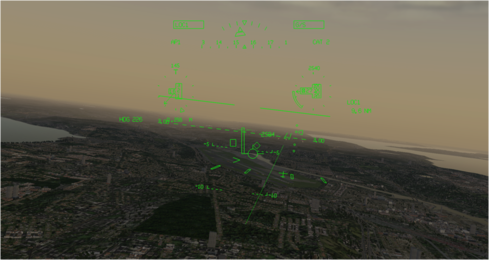
Helicopters and other vertical powered vehicles, like drones, have begun to adopt HUD symbology on HUDs or Head Mounted Displays. The symbology for the Helo HUD includes power settings to enable the helo or drone pilot to maintain precision control in a hover or during transition phases of flight, as well as navigate and land.

The early HUDs flown in commercial service were simple and basic in concept. These HUDs were limited by the avionics of the day, but extremely useful in moving older fleet aircraft into the modern era. Several of these HUDs, including for the Boeing 727, C-130 and CL 604, are available for learning the very basic elements of a HUD.
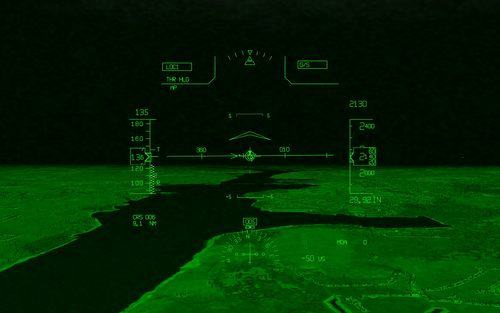
Custom HUD Design and Integration
Leveraging the core Fly Real HUD software architecture, custom HUD design and integration with various simulator configurations can be accomplished. The architecture and implementation of these HUDs allows them to be adapted for real time use on manned or unmanned (drone) aircraft platforms.

Select Any Aircraft Type

Customize Your Symbology

Compatible with Any Platform
Past Projects
FRH has developed custom HUD solutions for multiple OEMs, operators and government agencies. Below are just a few examples of our past work.
Training and Courseware
Conventional aviation training and simulators can be very costly and often have limited availability. Fly Real HUDs has created inexpensive solutions that can be adapted for HUD symbology scenarios-based training that allows pilots to get the most out of their time in a real aircraft or full flight simulator. We have also created courseware that provides a gradual buildup of HUD symbology operations in a step fashion, teaching the Ab initio pilot the use of a HUD as the primary flight instrument.
- Simulate Any Approach Globally
- Select Any Airport, Runway, or Weather Conditions
- Low Cost HUD Training
- Classroom HUD Familiarization
- Mobile Configuration for Training On-the-Go
- Optimize HUD Full Flight Simulator and Aircraft Time
Flight Test Engineering Tools
DAS-429
The DAS (Digital Avionics Simulator) is an X-Plane plug-in that converts X-Plane Data References into ARINC-429 data and transmits those data over an ARINC- 429 databus. The DAS-429 can access over 3000 data references in X-Plane and convert them into ARINC-429 messages in real time. The message transmit times can also be set to match the actual transmit times for the real ARINC-429 data on a specific aircraft. Thus, the DAS-429 provides a highly realistic ARINC-429 simulator and aircraft integration test facility. This allows the user to connect any ARINC-429 driven avionics equipment to an X-Plane simulator for:

Avionics Integration Testing

Avionics Functional Testing

ITF Simulator Development

Simulator Training
- Reduced Avionics Development Costs
- Early Pilot/FAA Evaluation During System Development
- Reduced Time to Certification
- Increased Avionics Reliability
- Complete Avionics Testing
- Lower Flight Time Costs
- High Fidelity Training with Real Avionics Equipment
- Reduced Development Risk
- Faster Time to Market

